Error message: Traverse path exceeded in X / Y / Z
Last change: Aug 18, 2022
In the delivery state of SYMplus™ Milling, the simulation of the software assumes a max. traverse path in X of 1600mm, in Y of 1200mm and in Z of 1000mm. In SYMplus™ Turning it is 1600mm in X and 1400mm in Z. (The zoom function "Work area" in the 2D simulation is also based on these dimensions).
If you have a large machine and program and simulate traverse paths that exceed these dimensions, a corresponding error message "Traverse path exceeded" is output. Depending on the position of the workpiece, the axis and the setting dimensions of the tool, this can of course also be the case even if you are still within these limits.
So it is best to increase the limits in SYMplus™ "generously" to avoid this error message in the future. This is how it works ...
Operating mode F8 Setup > F4 System configuration > F1 Presettings>
Mark "Machine description" > F2 Modify (not F10 Back ...!)
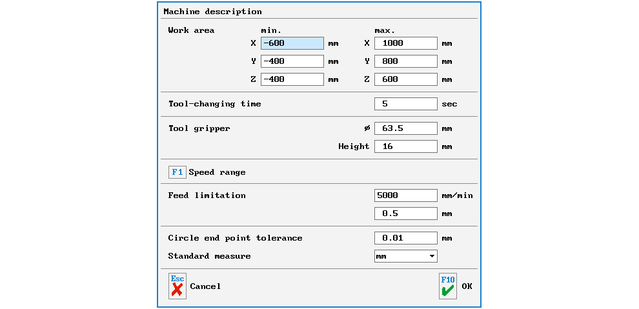 Work area standard values in Milling
Work area standard values in Milling
Change the values, accept the change with "F10 OK" and close the Presetting dialog with "F10 Back to main menu". The change will not take effect until the next restart of the software. Acknowledge the corresponding message and, if necessary, save the NC program or the working plan in which you "stumbled" over this travel excess before shutting down.