Off colours, black icons, header and footer
Last change: Dec 5, 2023
This effect (see image below) occurs if a new version of SYMplus™ has been installed over an old version V6.0 or the de-installation has not worked completely, so that old User data including an old colour scheme is used.
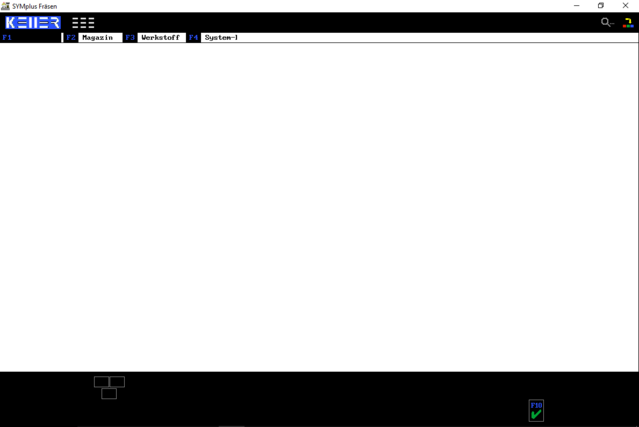 The picture shows the screen in operating mode "Set-up". Header and footer of the splash screen will look similar.
The picture shows the screen in operating mode "Set-up". Header and footer of the splash screen will look similar.
Up to version 6.0, this user data was stored by default in c:\Users\Public\KELLER\... . SYMplus™ with plusCARE™ uses the path %appdata%\KELLER\.... by default. The path to this user data can be found in the System data in the dir.dat file.
If the old dir.dat has been retained, the new installation will use the old user data and thus unintentionally also the old colour table cncplus.env in the subfolder datasd\gui\ (turning) or datasf\gui (milling).
If you no longer need the data, the simplest solution is to uninstall the software again, check that the directory with the system data is completely empty afterwards and then re-execute the MSI file for reinstallation. Alternatively, you can also change only the dir.dat file.
If you have ordered "installation support" together with the software, you can also take advantage of the assistance (if necessary via TeamViewer) provided by our support hotline (support@cnc-keller.de or+49 202 4040-40).
