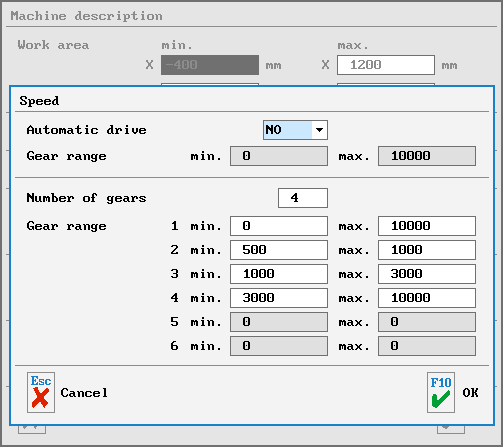Automatic transmission and manual transmission
Last change: Jul 3, 2023
By default, SYMplus™ assumes machines with automatic transmission. If you want to address a machine with a manual transmission and need corresponding M-functions in the program depending on the speed range, this must be set up in two places in the software:
Under F8 Setup > F4 System configuration > Presettings > mark "Machinen description" > F2 Modify > F1 Speed range
... you can switch between Automatic drive and Manual gearbox. Once the setting "Automatic drive" : "No" is selected, you can define the number of gears and the corresponding speed ranges.
Then accept all dialogs with F10. The software must be restarted for the change to become active.
In addition, the M function for the first gear stage must be defined in the Postprocessor parameter set under "F1 General machine parameters". The others are then incremented accordingly. No restart of the software is required for the change in the postprocessor.