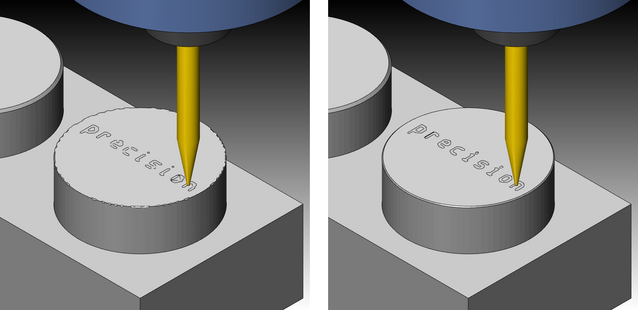Precision of 3D simulation, display of chamfers
Last change: Sep 13, 2023
The 3D simulation in SYMplus™ is, unlike the 2D simulation, not a vector graphic. This can be seen, for example, in the fact that circles are displayed as polygons on closer inspection (and especially in the blank). Artifacts also show up with fine chamfers (edge breaks) or engravings, the graphic then looks somehow "broken".
The quality of the graphic can be influenced by an entry in the file vorein.ini, whereby one must be conscious that a higher quality means more computing time and depending upon computer performance to a jerky simulation.
The variable that controls this is called precision and you can find it in the section [sim3d]:
[sim3d]
precision=0.5
The default value is 0.5, the picture below shows a comparison of a 0.2mm chamfer and an engraving with a depth of 0.1.
Example (tenon Ø30): left precision=0.5, right precision=0.2