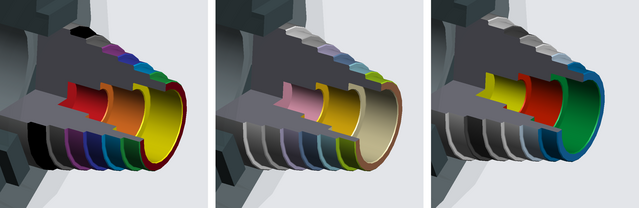3D-Simulation coloured (Turning)
Last change: Jul 26, 2024
In the 3D simulation of SYMplus™ Turning, unlike in milling, no contour edges can be displayed. However, you can colour the graphic, whereby the colour does not "depend" on the tool but on the machining sequence. The first machining operation uses colour 1, colour 2 is used after a tool change, etc.
Up to 10 colours can be stored as RGB colour values in the vorein.ini file.
The variable used to control this is called Bearbeitung1, Bearbeitung2 etc. and you can add it in section [sim3d].
Here are some examples (see pictures below):
[sim3d]
Bearbeitung1=136,0,21 ; dark red
Bearbeitung2=237,28,36 ; red
Bearbeitung3=255,127,39 ; orange
Bearbeitung4=255,242,0 ; yellow
Bearbeitung5=34,177,76 ; green
Bearbeitung6=0,162,232 ; light blue
Bearbeitung7=63,72,204 ; blue
Bearbeitung8=163,73,164 ; violet
Bearbeitung9=127,127,127; grey
Bearbeitung10=0,0,0 ; black
If you like it more pastel-coloured:
[sim3d]
Bearbeitung1=185,122,87 ; brown
Bearbeitung2=255,174,201 ; rose
Bearbeitung3=255,201,14 ; gold
Bearbeitung4=239,228,176 ; light yellow
Bearbeitung5=181,230,29 ; light green
Bearbeitung6=153,217,234 ; light taupe
Bearbeitung7=112,146,190 ; blue-grey
Bearbeitung8=200,191,231 ; lavender
Bearbeitung9=195,195,195 ; light grey
Bearbeitung10=255,255,255; white
Or with colours that are also used in the rest of the SYMplus™ interface (in picture on the right)
[sim3d]
Bearbeitung1=25,128,202
Bearbeitung2=240,240,0
Bearbeitung3=223,34,0
Bearbeitung4=0,160,64
Bearbeitung5=0,122,187
Bearbeitung6=204,232,255
Bearbeitung7=243,243,243
Bearbeitung8=192,192,192
Bearbeitung9=84,84,84
Bearbeitung10=243,243,243
You are not forced to define 10 colours. If, for example, only 4 colours are defined, the first colour is used again for the fifth tool.
The colour values take effect without restarting the software, so that you can also experiment at runtime if necessary and restart the 3D simulation with F7 Reset and try out the changed colours.