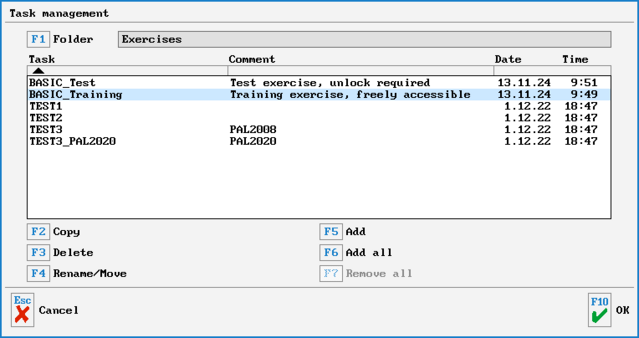Difference between "Training" and "Test" (mode "Teacher")
Last change: Nov 13, 2024
When creating a gap task in the “Teacher” mode, you can choose between “Training” and “Test” under “Type of exercise”. What are the differences?
First of all: Regardless of the selection, the task is saved as a file with the extension *.au1.
It is therefore not possible to see 'from the outside' or in the file manager what it has been saved as. If necessary, take this into account when choosing the file name or in the comment line (see image below).
After you have selected a file as the basis for the gap filling task via “F1 NC program”, the selection field becomes active; it is set to “Training” by default. If you switch to “Test”, the "Unlock" field underneath becomes active, which makes it clear that a “Test” can also be protected by a password. This will be requested later when the learner opens this file in “PAL simulator” or “DIN simulator” mode. And the task can only be completed if he/she knows it. In the real examination situation, you as the teacher therefore only tell them the unlock code at the beginning of the lesson or write it on the board.
The second key difference is that whereas in an "exercise" the student is shown their own result immediately after submission for self-monitoring and can then discard or save it, a "Test is always saved immediately and in the default folder. The examinee does not see the result themselves, but the teacher evaluates it later in the “Teacher” mode. In addition to the individual evaluation, it is also possible to display and print out a class plan and a trainee list.