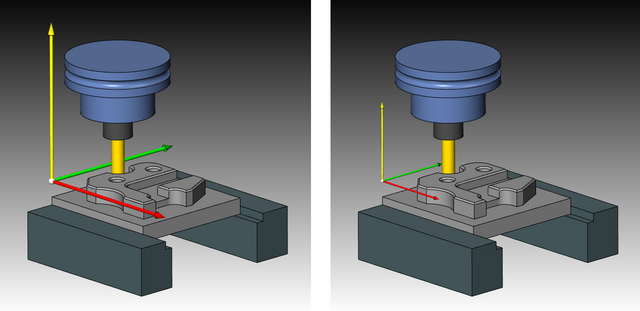Size of the axis arrows in 3D simulation
Last change: Nov 12, 2024
In the 3D simulation in milling, three axis arrows indicate the positive axis directions.
Red : X axis
Green: Y axis
Yellow: Z axis
The colours can only be changed individually for each 3D machine (see link below), but the size can be adjusted to your own taste by an entry in the file vorein.ini.
By default the axis arrows are 100mm long. You can change it via these three variables in the section [sim3d]:
[sim3d]
mw3d_WorkpieceCompassX=0.5
mw3d_WorkpieceCompassY=0.5
mw3d_WorkpieceCompassZ=0.5
The number after the equals sign stands for the factor related to the standard size. In the example, 0.5 results in axis arrows that are half the normal size, so they are only 50mm long.
Example (workpiece size 80 x 80 x 20): Left 100%, right 50%
See also: Colours of the axis arrows in 3D simulation