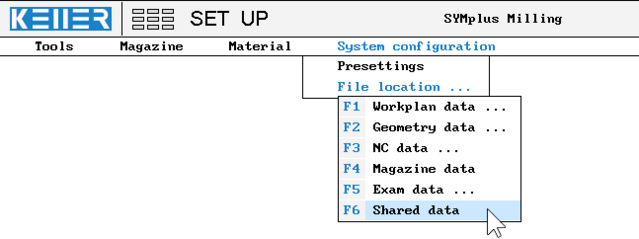Saving programs/files to a USB stick
Last change: Jan 12, 2024
In SYMplus™, separate directories are set up as storage locations for each file type (NC programs, workpiece geometries, work plans, magazines, ...). All folders specified by KELLER during installation are located in the \DATA subfolder under User data).
Individual file location for a specific file type
You can easily link additional directories locally or in the network for each file type by selecting F1 File > F2 Add... in the memory management (i.e. when opening, saving, etc.), then selecting the folder via F1 Path and assigning a name under which this folder should appear in the software. This procedure is described in detail, also in contrast to "Search...", here.
However, if you want to set up a storage medium or a folder for all file types together (e.g. USB stick or SD card), it is better to proceed as follows:
Operating mode F8 Set up > F4 System configuration > F2 File location ... > F6 Shared data > F1 Create > etc.
The selected folder is then immediately available for all file types.
Assignment folder name <> directory path
As described, you assign a name when creating the folder under which the folder will later appear in the software. If you subsequently want to know the assignment between the folder name in the plus software and the folder name including path under Windows, you can easily do this by selecting the folder name in the plus software and letting the mouse rest briefly. The path is then displayed directly next to the mouse arrow.